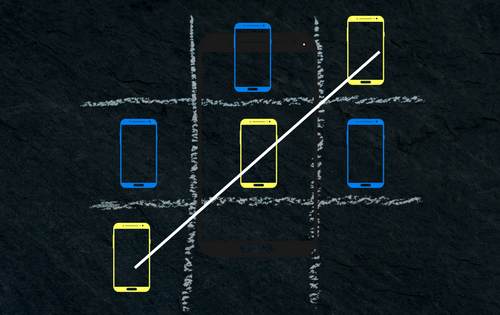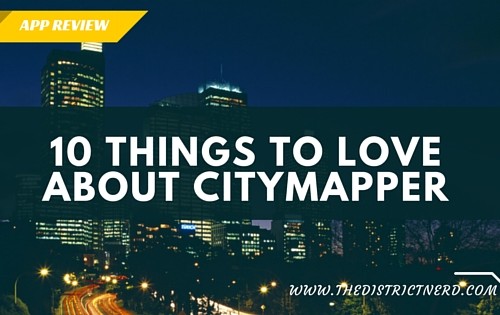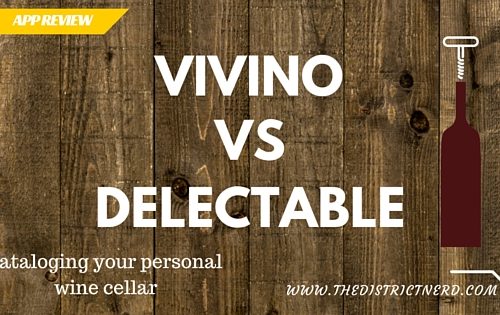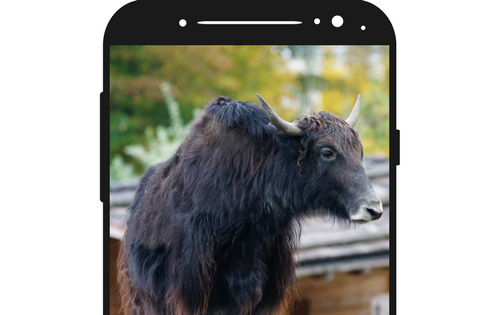You might not remember, when cell phones came onto the market. But I do! They looked like bricks and you felt like a child playing pretend when you used one. They were simple devices for making and receiving only phone calls.
Now cell phones are mini-computers capable of transmitting, receiving, and storing complex data. We share photos, access bank accounts, pay bills, and transmit funds using services such as PayPal or Venmo on our cell phones. As a result, cell phones have become the newest frontier for hacking and ransom. Thankfully, just like computers there are ways to protect your data that don’t require an IT degree.
Here are six easy tips to protect your data.
Turn off/turn on geolocation
What is it?
Geolocation is the wireless detection of the physical location of a remote device. This lets apps relay your location to their servers to improve customer service and provide real-time information for programs that use current location, such as Yelp and Google Maps. Facebook uses geolocation to embed locations into posts and photos.
What should I do?
You can turn off your phone’s geolocation at any time. Sometimes, I turn mine off to save on battery power. More importantly be aware of which apps, require access to your geolocation. When installing apps, read which programs are requesting access. While you won’t be able to refuse access knowledge is power.
Dump some cache
What is it?
Cache data is information from apps and website that is stored on your phone. The stored data makes it easier for apps and pages to reload because they don’t have to download the data again. But at the same time this data can hold valuable information you’ve transmitted.
What should I do?
Some experts say don’t delete cache it holds valuable information. While others say deleting cache is a good way to protect your data. After all, you can’t steal something that isn’t there. Deleting cache, also, has the benefit of freeing space on your phone. Personally, I believe in deleting cache periodically for security reasons and to free up space.
App Store
What is it?
There is an app store for every brand – Android, Apple, and Windows. Each store has its own procedures for approving apps before they are published that includes validating the code, making sure the app doesn’t violate policies, and doesn’t contain any malware or viruses.
What should I do?
When you need an app, check the apps tore. Read the user reviews to see how others are finding the app. Are there refreshing issues? Are there problems with updating? Sometimes not all apps work on all phones. The comments section is where you can find if the app is worth downloading. Using trusted apps is easy and simple. No work required. All you have to do is download from a trusted source.
Ignore unknown links
What is it?
We all know to avoid emails from African princess needing money, but did you know you should avoid links from friends. Okay, well not all links. Have you ever gotten a Skype message, an email, or a text from a “friend” with a random link? These links are called phishing. They are sent out to infiltrate systems by duping the innocent.
What should I do?
It’s simple. Nothing. Ignore these links and delete the message.
Secure Wi-Fi
What is it?
Wi-Fi is a technology that allows electronic devices to connect to a wireless LAN network. Computers connected using a particular network are able to share data and access devices on the network. An unsecure network is open to anyone and the information and devices are open to anyone on the network. A secure network uses a password to limit the users.
What should I do?
Be vigilant. Open Wi-Fi networks are quickly becoming commonplace in urban areas coffee shops, libraries, grocery stores, malls, parks, so many places give us access to free Wi-Fi. Open Wi-Fi isn’t bad as long as you remember what passes over the signal isn’t private, anyone on that network has access to your phone and data.
Back-it up
What is it?
Back-up is a copy of our phone’s contacts, apps, and settings.
What should I do?
Back it up – Your data that is. You can use the service provided by your cell phone company or service provider. The data will be stored in the cloud ready to be downloaded to another phone.
In summary, protecting your data only takes six easy steps. While it can seem overwhelming trying to comprehend wireless technology and apps the most important aspect of protection is knowledge and vigilance. These six steps highlight how far a little knowledge and vigilance can go into protecting your data. Know what’s on your phone and what networks you are connected to. Be vigilant about the information you share, the apps you download, and the links you click.